System
Hardware: Razer Blade Stealth 13" GPU: GeForce MX150 OS: Ubuntu 20.04
Requires
Time: 10 minutes sudo/root: Privileged commands GPU: Nvidia
Problem
Fractional scaling doesn’t work with proprietary Nvidia drivers. Any setting will result in 200% increase.
This is a known bug with the current stable Nvidia drivers. Hopefully we’ll see some resolution soon but in the mean time we can fix this easily by updating our drivers.
Changing your PRIME Profile to On-Demand is a temporarily fix but you’ll need to update drivers to fix Performance Mode.
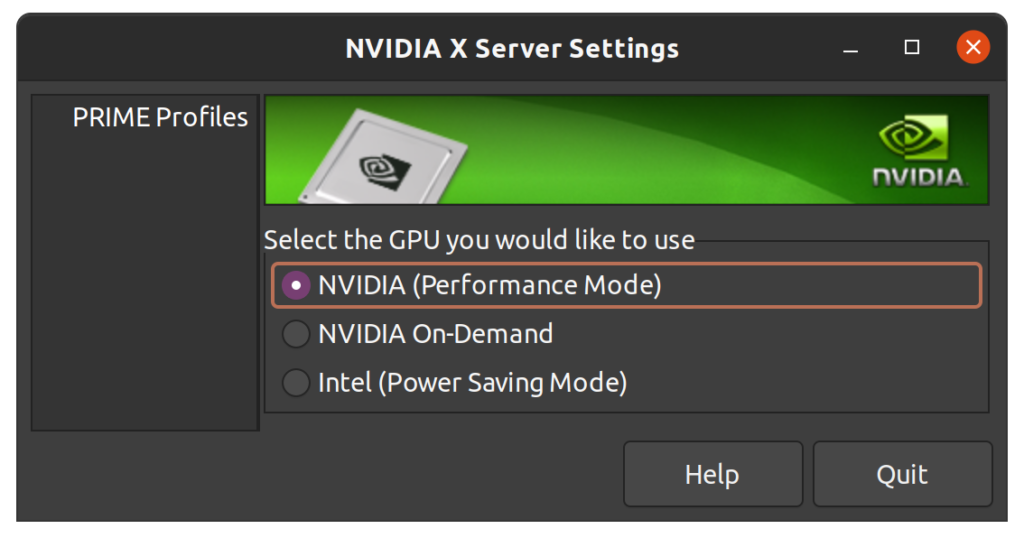
Performance Mode is necessary for automating dedicated and onboard GPU switching which is a critical for optimal laptop performance. When On-Demand is enabled the onboard GPU will be used by default requiring the dedicated GPU to be chosen before launching an application.
Solution
Enable the fresh upstream PPA and install the latest recommend drivers.
📢
These are fresh upstream drivers similar to the Game Ready Drivers found on Windows.
Step 1
Add the development PPA. This repository
sudo add-apt-repository ppa:graphics-drivers/ppa
sudo apt updateStep 2
Instruct Ubuntu to install the latest recommended drivers.
sudo ubuntu-drivers autoinstallStep 3
Reboot to make sure all changes apply.
sudo rebootOptional
Check your driver version to confirm the latest drivers have been installed correctly.
dpkg -l | grep -i nvidia-driver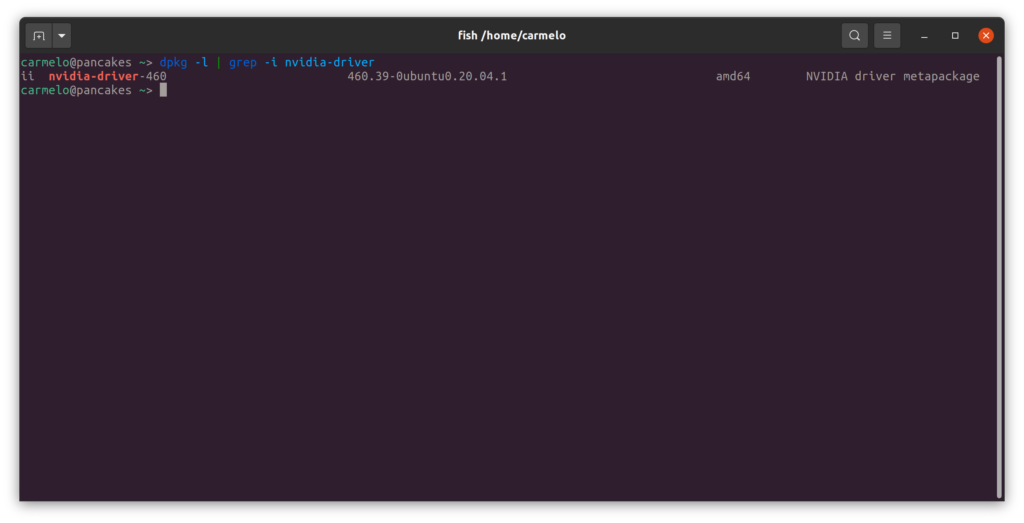
Wrap Up
If everything went as expected not only will you’re drivers be current but fractional scaling should be fixed!

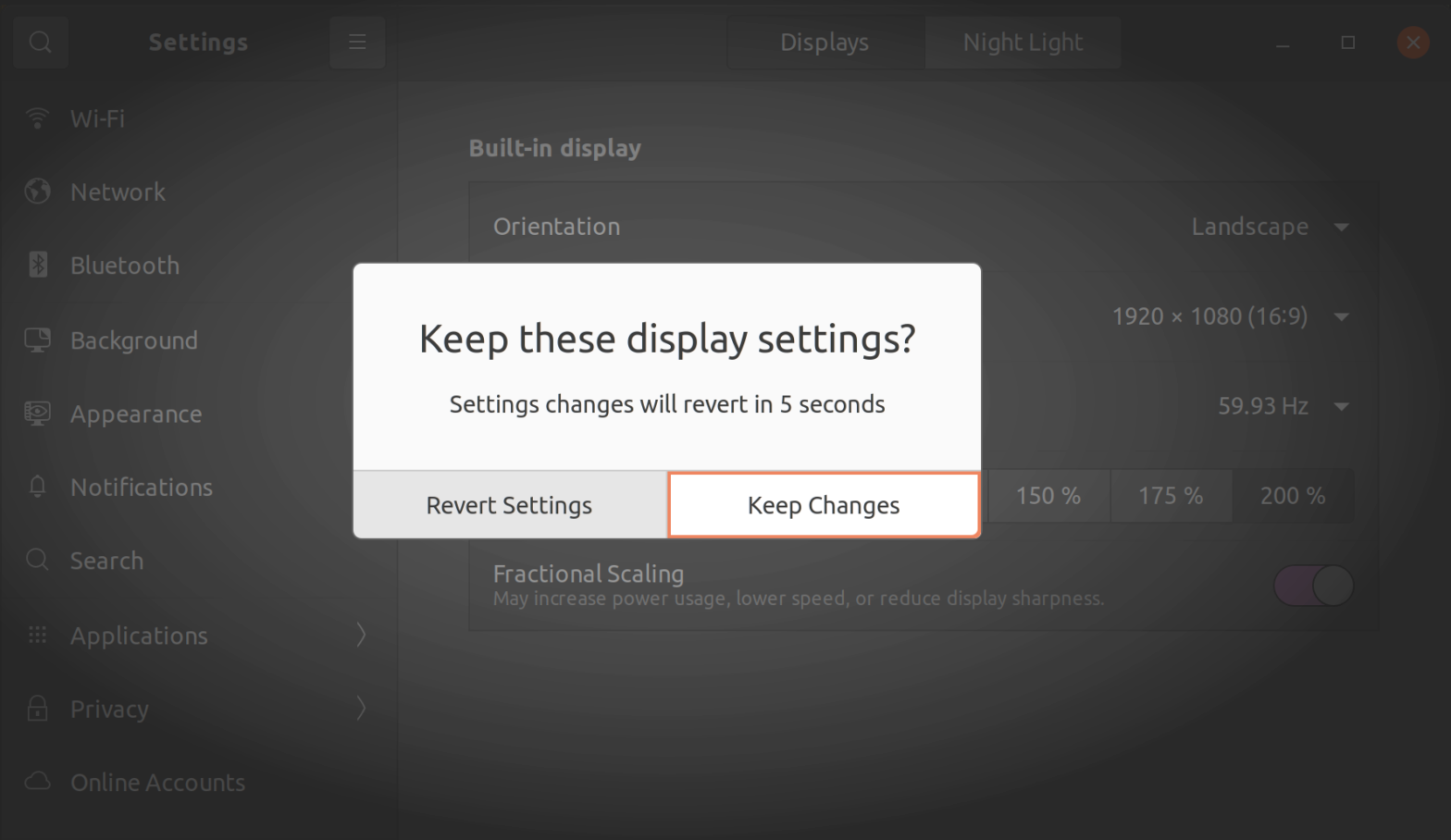


Leave a Reply